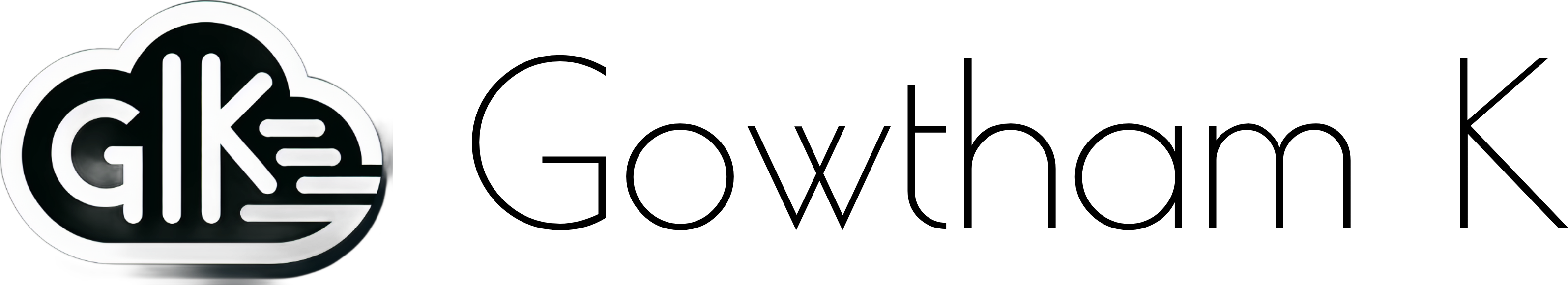Introduction:
Azure Monitor is a centralized solution that collects and aggregates data from every layer and component of the systems or services across multiple Azure and non-Azure subscriptions and tenants. In this article, we will learn how to leverage the Azure Monitor to create alerts whenever the new Microsoft Entra ID Application has been made. This audit alert will play a crucial role in Enterprise security.
Configure Diagnostic settings for Entra ID
- Login to the Azure portal
- Navigate to Microsoft Entra ID Service
- Select Audit Logs -> Export data settings -> Add Diagnostic settings -> Capture and record the audit logs to the log analytics workspace, as shown in the figure below.
Kusto Query
The below Kusto query will fetch all newly created Entra ID applications within a 7-day window.
AuditLogs
| where Category == "ApplicationManagement"
| where ActivityDisplayName == "Add application"
| where TimeGenerated >= ago(7d)
| extend userParse=parse_json(InitiatedBy)
| extend TargetResources = parse_json(TargetResources)
| extend ApplicationName = tostring(TargetResources[0].displayName)
| extend CreatedBy=tostring(userParse.user.userPrincipalName)
| extend servicePrincipalId=userParse.app.servicePrincipalId
| project
TimeGenerated,
InitiatedBy,
ActivityDisplayName,
CreatedBy,
Category,
servicePrincipalId,
ApplicationName
The main parameters, CreatedBy and the Application Name, are transformed from the IntiatedBy and TargetResources fields, respectively.
Create an Alert with the Azure Monitor
- Navigation to Azure monitor -> Alerts -> Create Alert
- Select the Scope, apply the subscription, and select the right resource, as shown in the figure below. In my case, it is a log analytics workspace.
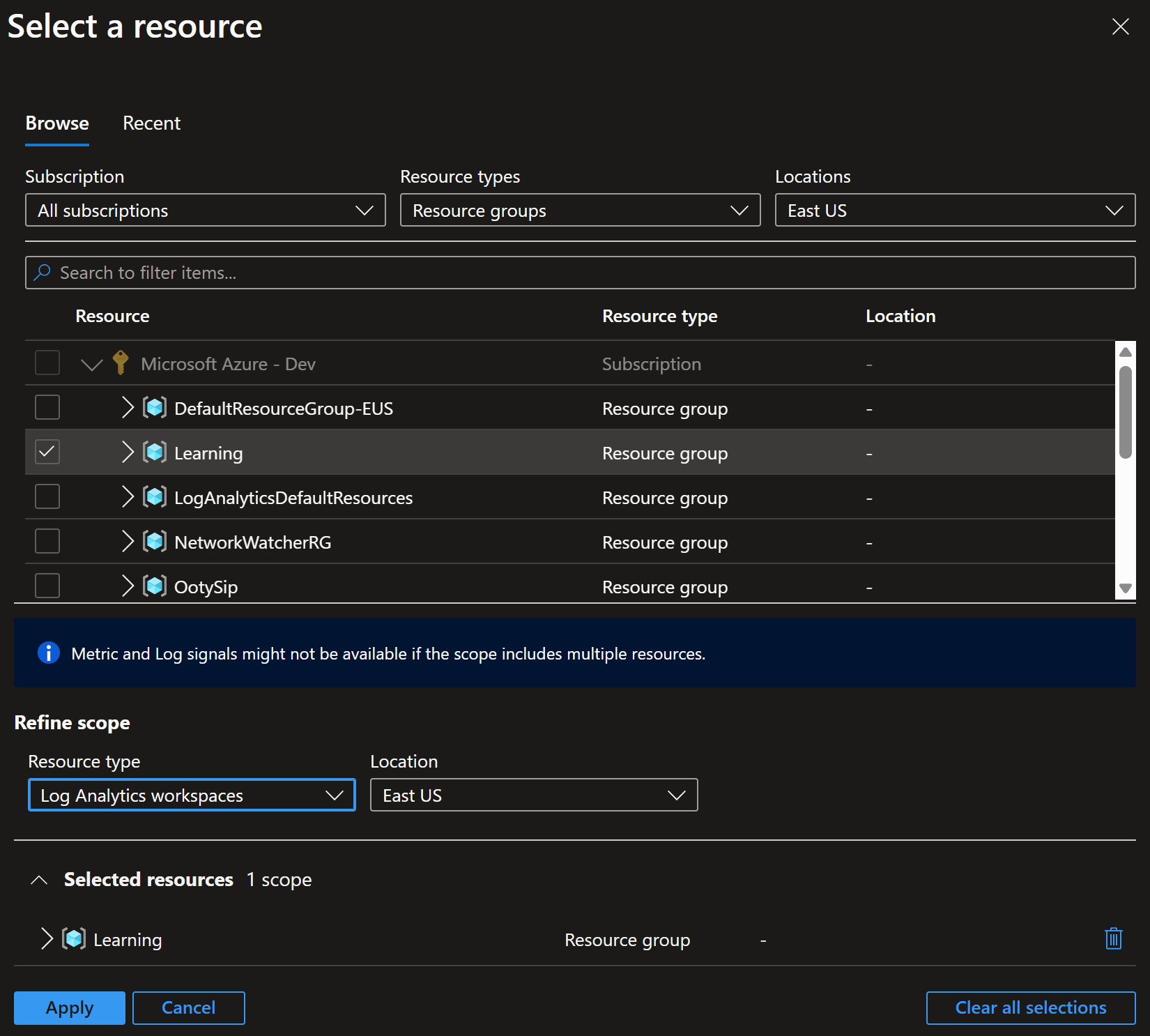
- Condition
- Custom log search , put our custom query in the search query field
- Define the Measurement; I just went for 1-day Aggregation granularity
- Dimensions -> Use the dimensions to include more metadata in your Alert, which will also be included in the email body context. I used Application Name and Created by fields
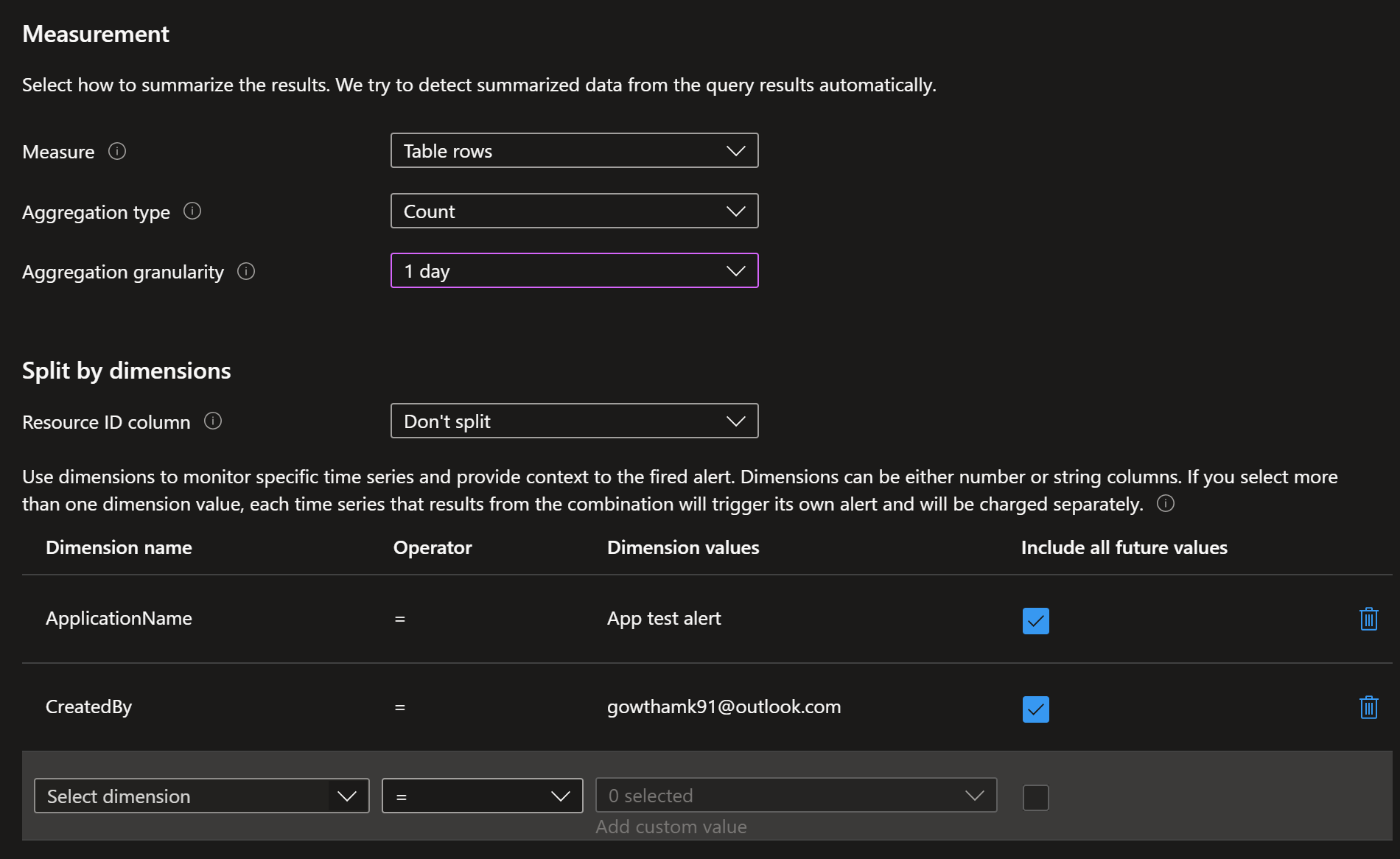
- Alert Logic -> Here, I went with the threshold as one frequency of evaluation to 1 day, which means the logic will execute every day once whenever at least one Entra ID app is created
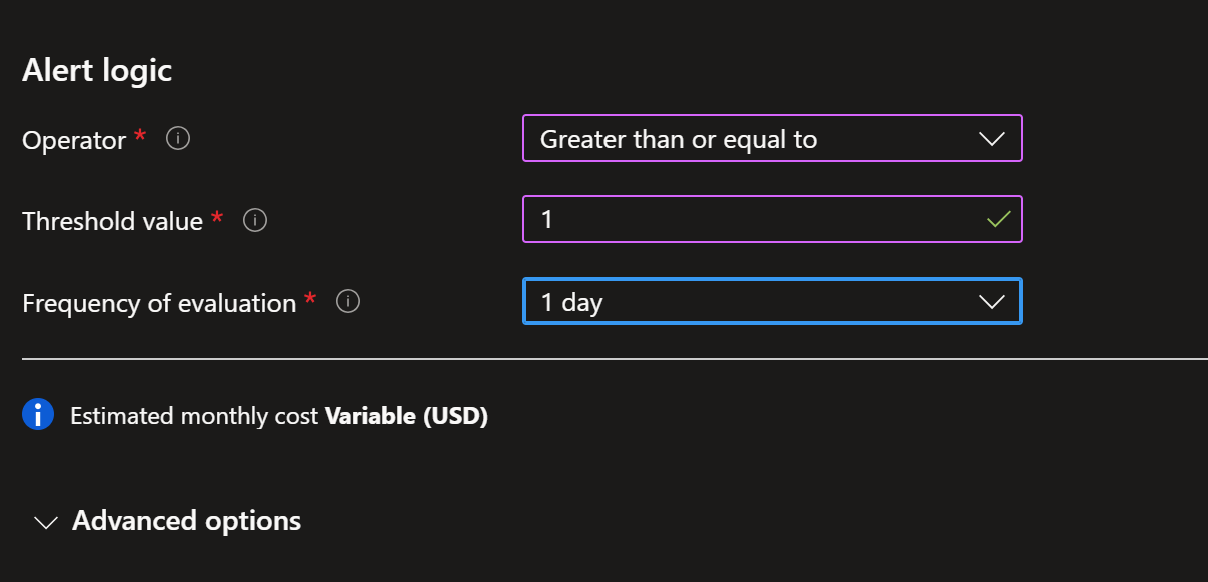
Actions: User action group , select an exsiting action group or create a new once.
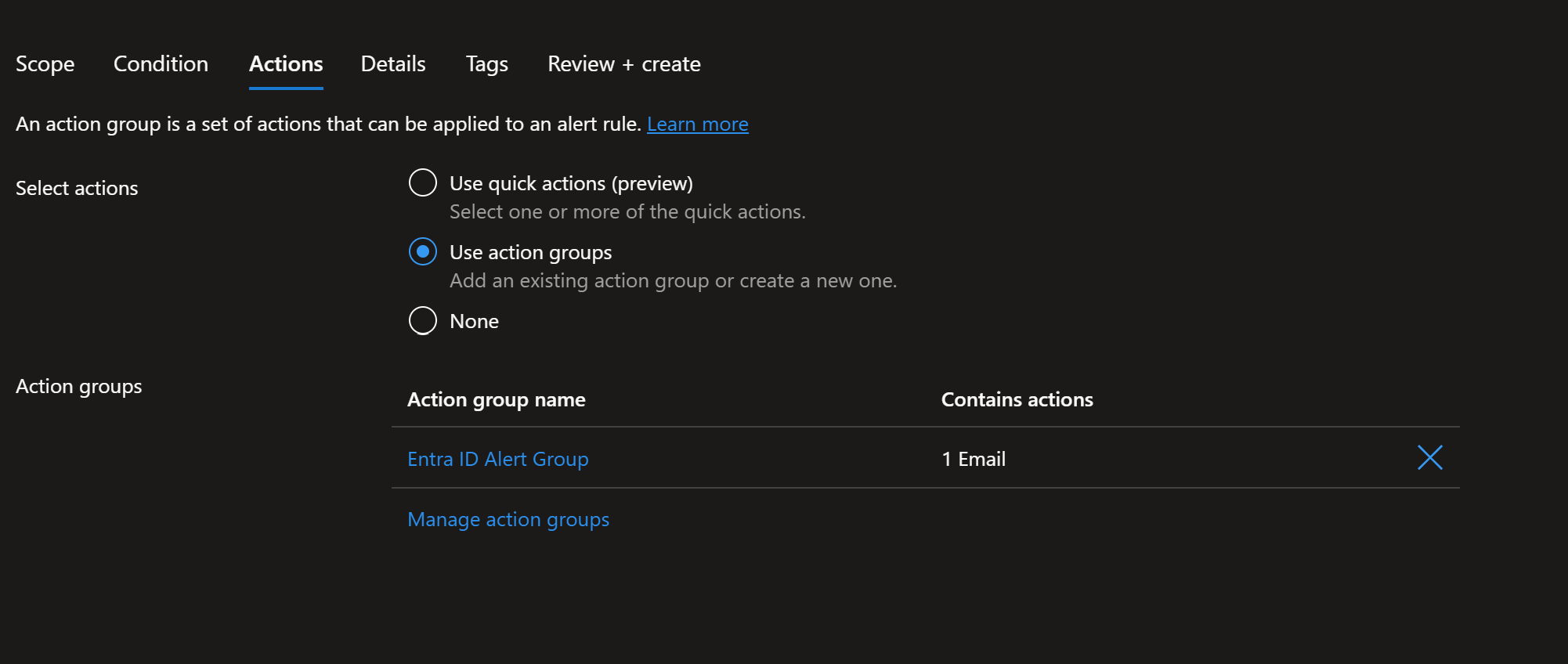
The email alert received, as given below
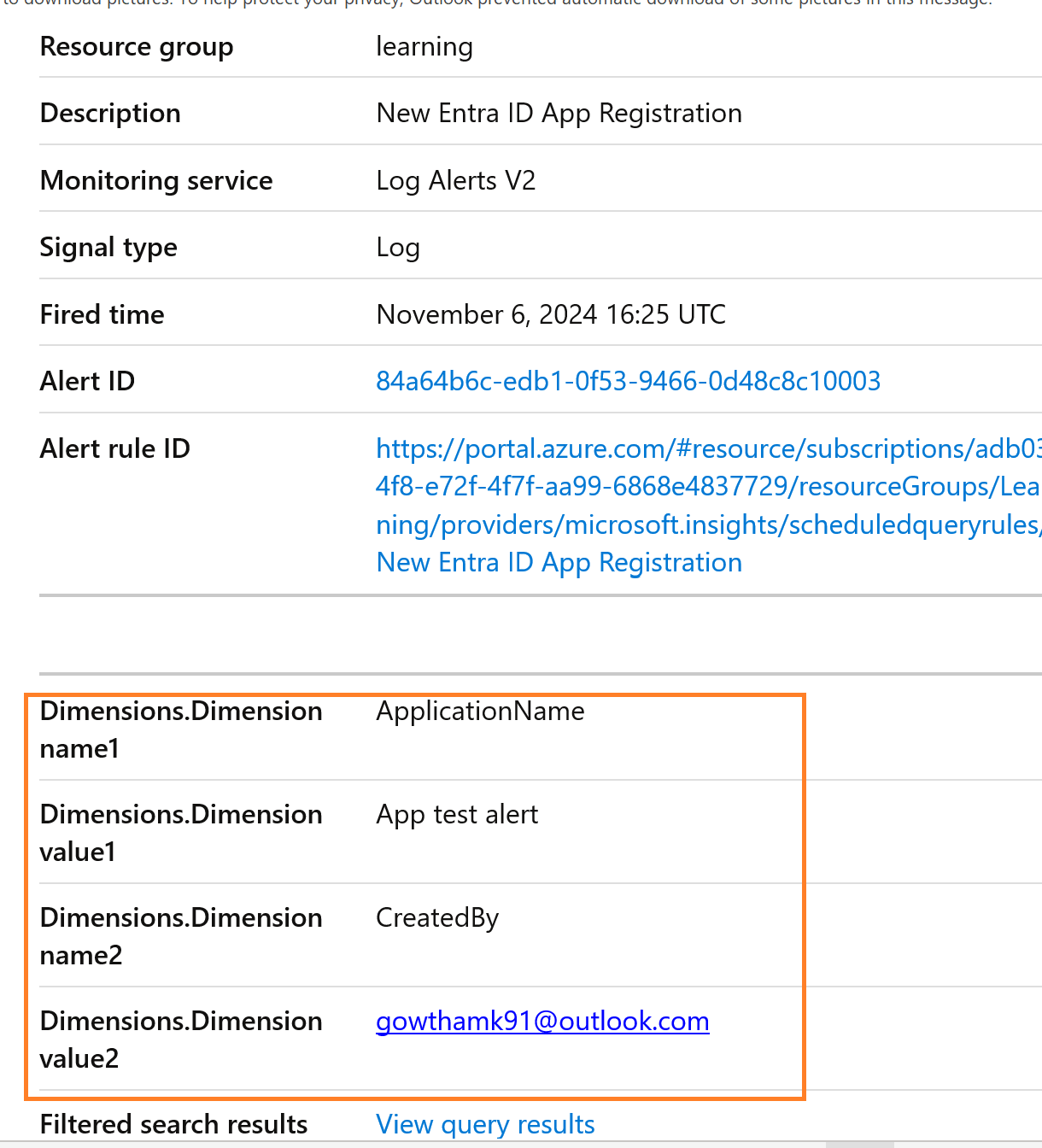
Summary:
We have seen how to use the Kusto query to retrieve the newly created Entra ID application and connect with the Azure monitor to send an alert daily when the new application is created.